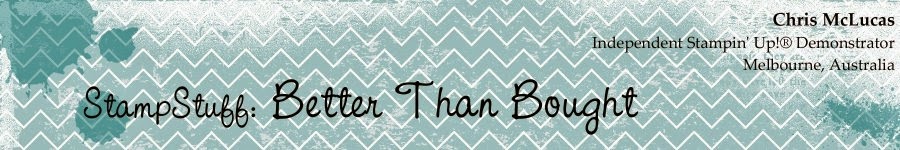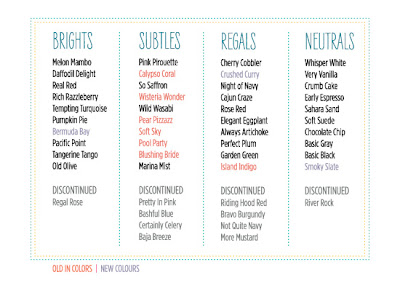Tuesday, April 30, 2013
Want more?
Who wouldn't like more value for their dollar?
Host...
Simply host a party between now and May 30 (yes, the second last day of the month) with sales over $400 (or collect orders to that value, or even place your own order!) and you can receive an additional $60 in Hostess Dollars. That's on top of the hostess dollars you already get!
Take a look at the page over at the Stampin' Up! website to see what the "normal" benefits are, then add $60 to any of the levels above $400 - not bad :-)
If you were to hold a workshop, and you find that some of your guests can't make it - perhaps they live too far away, or have a prior engagement - there is now a nifty new tool called the Hostess Code which you can send to your friends for them to place Online Orders through my Shop - they can place their orders online, add the Hostess Code and their order is automatically tied to your party, thus increasing your benefits while they have the order shipped safely to their home address - how cool is that! You can even use the Hostess Code to have a "virtual" party - place your own order through me, I generate the code, and you pass it to your friends to place their orders online - no mess, no fuss, and you have up to 30 days to close the workshop).
or Join ...
And, if you love the product so much you just have to sign on as a demonstrator, keep reading that page - because you will see that if you sign up before May 30, you receive an additional $60 of product in your starter kit!
Contact me if you would like more information about either of these great offers.
Monday, April 15, 2013
Another MDS project
I have been playing around a lot with My Digital Studio (MDS) recently, although most of the time I am just fiddling about seeing what I can do with it (answer: a LOT).
Here is one of my earlier, finished projects (my Dad's 80th birthday last year). Now bear in mind I am not a scrapbooker, not in the traditional sense. I have always enjoyed "dressing up" my photographs with the many digital scrapbooking elements available out there on the web, and am having some fun doing the same thing with purely Stampin' Up! digital paper, stamps, accessories and colours.
Because the elements within MDS are all digital, in most cases they are scalable - so a stamp image can be shrunk or enlarged (to a point) to suit your project. The swirls shown on this page (from Autumn Elements) have been reduced slightly, and I also reduced the opacity a little so they weren't so "stark" in their original black. I could have recoloured them, but liked the contrast.
My next challenge with MDS will be to take some of my finished projects to Big W or Harvey Norman or somewhere similar to get them printed up in proper scrapbook page size :-) I'm looking forward to seeing how they come out. I am even thinking about t-shirts, or printed canvases, not to mention the flexibility of "hybrid" projects using both digital and physical elements - there is so much I want to do with this product!
Most of the content on this scrap page is made with elements which come with your initial purchase. You can see a full list of what comes with the "full version" of MDS here, and the 30 day trial version here.
Images © 1990-2013 Stampin' Up!®
Here is one of my earlier, finished projects (my Dad's 80th birthday last year). Now bear in mind I am not a scrapbooker, not in the traditional sense. I have always enjoyed "dressing up" my photographs with the many digital scrapbooking elements available out there on the web, and am having some fun doing the same thing with purely Stampin' Up! digital paper, stamps, accessories and colours.
Because the elements within MDS are all digital, in most cases they are scalable - so a stamp image can be shrunk or enlarged (to a point) to suit your project. The swirls shown on this page (from Autumn Elements) have been reduced slightly, and I also reduced the opacity a little so they weren't so "stark" in their original black. I could have recoloured them, but liked the contrast.
My next challenge with MDS will be to take some of my finished projects to Big W or Harvey Norman or somewhere similar to get them printed up in proper scrapbook page size :-) I'm looking forward to seeing how they come out. I am even thinking about t-shirts, or printed canvases, not to mention the flexibility of "hybrid" projects using both digital and physical elements - there is so much I want to do with this product!
Most of the content on this scrap page is made with elements which come with your initial purchase. You can see a full list of what comes with the "full version" of MDS here, and the 30 day trial version here.
Images © 1990-2013 Stampin' Up!®
Saturday, April 13, 2013
Sponged Postage
A while back, in my pre-Stampin' Up! days, I used to do a lot of sponging onto gloss white cardstock, but somehow that technique seems to have been put aside in the past few years.
I was browsing Pinterest (yes, I know, it's the thing I do when I have a bunch of other stuff to do that I don't feel like doing) and came across a card which reminded me how much fun it is to take a piece of plain white cardstock and turn it into something colourful.
The colours used are Pool Party, Island Indigo and Perfect Plum (a sadly neglected colour in my stash - sometimes I need reminding to revisit old favourites), because I love the blue/green/purple combination, and because I was celebrating the fact that Pool Party and Island Indigo, two of my favourite In Colors, are going to stay around as part of the core colour family in the next catalogue :-)
The "postage stamps" were stamped onto gloss cardstock, sponged and then cut out - using the 1" Square Punch for the 2c and Travel Post stamps and by hand for the Paris one (because it has that little oval that goes outside the square just a little), and then glued onto pieces of gloss cardstock punched out with the Postage Stamp punch.
I need to go back to basics sometimes, to remember why I love this craft so much, and revisit some older techniques/colours/stamps to reinvigorate my "creative juices" (sounds so squishy!).
Images © 1990-2013 Stampin' Up!® Supplies used: Stamps: Postage Due, Everything Eleanor
Cardstock: Pool Party, Perfect Plum, Island Indigo, Glossy White
Ink: Black Stazon, Pool Party, Perfect Plum, Island Indigo
Accessories: 1" Square Punch, Postage Stamp Punch, Stampin' Sponges
I was browsing Pinterest (yes, I know, it's the thing I do when I have a bunch of other stuff to do that I don't feel like doing) and came across a card which reminded me how much fun it is to take a piece of plain white cardstock and turn it into something colourful.
The colours used are Pool Party, Island Indigo and Perfect Plum (a sadly neglected colour in my stash - sometimes I need reminding to revisit old favourites), because I love the blue/green/purple combination, and because I was celebrating the fact that Pool Party and Island Indigo, two of my favourite In Colors, are going to stay around as part of the core colour family in the next catalogue :-)
The "postage stamps" were stamped onto gloss cardstock, sponged and then cut out - using the 1" Square Punch for the 2c and Travel Post stamps and by hand for the Paris one (because it has that little oval that goes outside the square just a little), and then glued onto pieces of gloss cardstock punched out with the Postage Stamp punch.
I need to go back to basics sometimes, to remember why I love this craft so much, and revisit some older techniques/colours/stamps to reinvigorate my "creative juices" (sounds so squishy!).
Images © 1990-2013 Stampin' Up!® Supplies used: Stamps: Postage Due, Everything Eleanor
Cardstock: Pool Party, Perfect Plum, Island Indigo, Glossy White
Ink: Black Stazon, Pool Party, Perfect Plum, Island Indigo
Accessories: 1" Square Punch, Postage Stamp Punch, Stampin' Sponges
Thursday, April 11, 2013
Geometry
A week or so ago, I was browsing Pinterest (oh, what a site! I have spent many happy hours there!) and came across a card which looked both interesting and do-able (it's the third picture at this link). As my personal creativity has been a little on the low side of late, I wanted inspiration for a quick project I could make at stamp club without having to think too hard about what to take or what to do with it all when I got there.
And here it is...
I have yet to add a greeting - that will come when I decide exactly what I want to do with the card, but I'm pretty happy with the layout and colours :-)
The style is perfect for that most elusive of card design - the so-called "masculine" card, traditionally quite hard to achieve LOL.
Images © 1990-2013 Stampin' Up!® Supplies used: Cardstock: Pacific Point, Summer Starfruit, Very Vanilla, Soft Suede, Crumb Bake
Accessories: 1" Square Punch, Postage Stamp Punch, 1-1/4" Square Punch, 1-3/8" Square Punch, Argyle Embossing Folder, Perfect Polka Dots Embossing Folder
And here it is...
I have yet to add a greeting - that will come when I decide exactly what I want to do with the card, but I'm pretty happy with the layout and colours :-)
The style is perfect for that most elusive of card design - the so-called "masculine" card, traditionally quite hard to achieve LOL.
Images © 1990-2013 Stampin' Up!® Supplies used: Cardstock: Pacific Point, Summer Starfruit, Very Vanilla, Soft Suede, Crumb Bake
Accessories: 1" Square Punch, Postage Stamp Punch, 1-1/4" Square Punch, 1-3/8" Square Punch, Argyle Embossing Folder, Perfect Polka Dots Embossing Folder
Monday, April 8, 2013
More news on the Colour Refresh
Did you read my post the other day about the Colour Refresh?
If you didn't, just take a moment to read it. It's okay, I'll wait. Just come back when you've finished.
Done?
Great!
Now I have some updated news for you...
Here's a list of the colours which are being discontinued, and the new, rearranged colour families which include seven returning In Colors from previous years.
We are also going to get three colours new to our market - Bermuda Bay, Crushed Curry and Smoky Slate. Both Bermuda Bay and Crushed Curry were released as In Colors in the US a few years back, but never made it to Australia. They look like really great colours, and should work well with the new families.
I will be sorry to see Baja Breeze go, but am really excited about the new (old) colours - Ican't wait to start creating with these new combinations!
Remember that the stock (ink, reinkers, cardstock and so on) of the colours that are being discontinued are, as of April 4, no longer being restocked - so once they're gone, they're gone. I have had word that reinkers in a few of the colours have already sold out - please don't wait too long to place your order, or you may be disappointed!
Saturday, April 6, 2013
Colour Refresh 2013
Those of you who have been around for a while will remember the upheaval a few years back when Stampin' Up! did a major overhaul of their colour ranges ... they reduced the number of "core colours" down to 40, retiring many colours which had dated or had simply run their course. They also promised at the time that the colour range would be reviewed every three to five years, to make sure that the colours available are up-to-date and still work well with other core colours.
So, three years after the last renovation, it's time to say goodbye to some more old favourites - and say hello to some new ones!
I will be posting more information as I find it, but be warned - from April 4, the retiring colours (in cardstock, ink and so on) are ONLY available while stocks last - the company will not be restocking when supplies run low, so they are not guaranteed to last until the end of the current catalogue period on June 30. Please, get in quick if you want to order your stocks.
EDITED TO ADD: I have heard on the grapvine that some of the retiring reinkers have already sold out - get in quick!
So, three years after the last renovation, it's time to say goodbye to some more old favourites - and say hello to some new ones!
I will be posting more information as I find it, but be warned - from April 4, the retiring colours (in cardstock, ink and so on) are ONLY available while stocks last - the company will not be restocking when supplies run low, so they are not guaranteed to last until the end of the current catalogue period on June 30. Please, get in quick if you want to order your stocks.
EDITED TO ADD: I have heard on the grapvine that some of the retiring reinkers have already sold out - get in quick!
Thursday, April 4, 2013
Sent With Love
I completely forgot to post this! I was too busy thinking about Online Ordering and My Digital Studio and completely overlooked this offer!
From April 1 through to June 15, 2013, you can buy the exclusive Sent With Love stamp set (clear mount only) for $33.95 or the Sent With Love Designer Series Paper for $18.95 OR you can bundle both up with the Calypso Coral Baker's Twine and pay only $46.25 (Preferred Pricing) - that's 20% off the combined retail value!
There's also a digital download available during the same period, for only $10.95 (Preferred Pricing)
Email or phone me, or visit my shop to place your order today!
My Digital Studio - a report from a new user
Well, I have been having a play with Stampin' Up's digital scrapbooking software (My Digital Studio, known as MDS), and have to say that it's pretty good!
I have been using graphics software in one form or another for over ten years, and while MDS isn't going to replace your Photoshop or Paint Shop Pro when it comes to editting photographcs, it certainly does the job when it comes to making digital scrapping easy and fun. The initial program comes with lots of free digital paper, digital stamps, digital punches and so on, with the options to use the exclusive Stampin' Up! colours and images in a variety of ways.
There are also a few additional downloads available free through my shop (see that "Shop Now" button there? Click it to be taken directly to my online shop), as well as tons of other digital content available for very reasonable prices. Even if you don't have MDS, much of the content is in JPG or PNG format, which can be used in most photo editting programs (there is a bit of content which can only be used with the MDS, but not enough to make it restrictive).
Now, I am not really much of a scrapbooker - you can probably tell that from the content of this blog - but I have digi-scrapped in the past. Mostly I have created small "pages", the size of a regular photograph, and have it printed then to put in my regular photo albums. But since downloading MDS over the Easter break, I have actually made three layouts! Yes, a whole three!
I also made a new blog header - which is why everything is very orange today :-). I have no idea why it's orange, it just ended up being the background "paper" I liked the best at the time (late last night - that might explain things) and it kind of went on from there.
Here's one of the layouts I did (my dog looking festive and very confused last December. I think the hat lasted approximately 5 seconds on her head before she scraped it off):
You can find a lot of useful information on how to use MDS over at mydigitalstudio.net, a site Stampin' Up! has set up specifically for this software. There is a forum, plus loads of instructional videos.
Feel free to download the MDS Free 30 Day Trial to give it a go (via my shop). If you like it, it will only cost you $24.95 (Preferred Price) to upgrade to the full version.
I have been using graphics software in one form or another for over ten years, and while MDS isn't going to replace your Photoshop or Paint Shop Pro when it comes to editting photographcs, it certainly does the job when it comes to making digital scrapping easy and fun. The initial program comes with lots of free digital paper, digital stamps, digital punches and so on, with the options to use the exclusive Stampin' Up! colours and images in a variety of ways.
There are also a few additional downloads available free through my shop (see that "Shop Now" button there? Click it to be taken directly to my online shop), as well as tons of other digital content available for very reasonable prices. Even if you don't have MDS, much of the content is in JPG or PNG format, which can be used in most photo editting programs (there is a bit of content which can only be used with the MDS, but not enough to make it restrictive).
Now, I am not really much of a scrapbooker - you can probably tell that from the content of this blog - but I have digi-scrapped in the past. Mostly I have created small "pages", the size of a regular photograph, and have it printed then to put in my regular photo albums. But since downloading MDS over the Easter break, I have actually made three layouts! Yes, a whole three!
I also made a new blog header - which is why everything is very orange today :-). I have no idea why it's orange, it just ended up being the background "paper" I liked the best at the time (late last night - that might explain things) and it kind of went on from there.
Here's one of the layouts I did (my dog looking festive and very confused last December. I think the hat lasted approximately 5 seconds on her head before she scraped it off):
You can find a lot of useful information on how to use MDS over at mydigitalstudio.net, a site Stampin' Up! has set up specifically for this software. There is a forum, plus loads of instructional videos.
Feel free to download the MDS Free 30 Day Trial to give it a go (via my shop). If you like it, it will only cost you $24.95 (Preferred Price) to upgrade to the full version.
Subscribe to:
Posts (Atom)